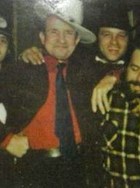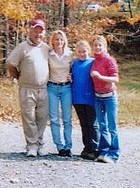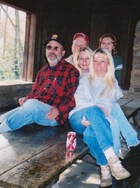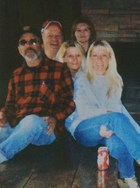Memorial Candle Tribute From
Haysi Funeral Home
"We are honored to provide this Book of Memories to the family."
View full message >>>
Memorial Candle Tribute From
Katy Jo Powers and George,Dan
"We are so sorry to hear about John D. He was our friend when he lived in Haysi &"
View full message >>>
Memorial Candle Tribute From
Peggy Silcox
"Iris I am sorry for loss. May god bless you through this sad time."
View full message >>>
Memorial Candle Tribute From
Kelly Fleming and Family
"We are praying for your family in this time of loss. John was always so friendly"
View full message >>>
Memorial Candle Tribute From
Jackie & Judy Mullins
"Our thoughts, prayers and love are with you."
View full message >>>
Memorial Candle Tribute From
Ralph Sutherland
"I am sorry to hear about the death of my cousin ,he was a vary good person and w"
View full message >>>
Memorial Candle Tribute From
David & Christy Hargis (Edwards)
"I'm so sorry to hear about Johns passing he was a wonderful person....I will alw"
View full message >>>
Memorial Candle Tribute From
Greg an Libbie Lyall
"We are so sorry to here of Johns passing. We have some memorizes of him at the c"
View full message >>>
Memorial Candle Tribute From
Bill and Linda Phipps Harold and Ivas and Lee Phipps
"Our thoughts and prayers are with you all. We loved John. He was the most kind a"
View full message >>>
Memorial Candle Tribute From
Carroll and Ella Faye Puckett.
"We send our deepest sympathy to all the family.He was such a kind and gentle man"
View full message >>>
Recently Shared Condolences
-
Iris, Louise and other... (read more)
-
A wonderful neighbor and... (read more)
-
Dear Family, Our th... (read more)
Recently Lit Candles
-
We are honored to prov ...(read more)
-
We are so sorry to hea ...(read more)
-
Iris I am sorry for lo ...(read more)
-
We are praying for you ...(read more)
-
Our thoughts, prayers ...(read more)
-
I am sorry to hear abo ...(read more)
-
I'm so sorry to hear a ...(read more)
-
We are so sorry to her ...(read more)
-
Our thoughts and praye ...(read more)
-
We send our deepest sy ...(read more)